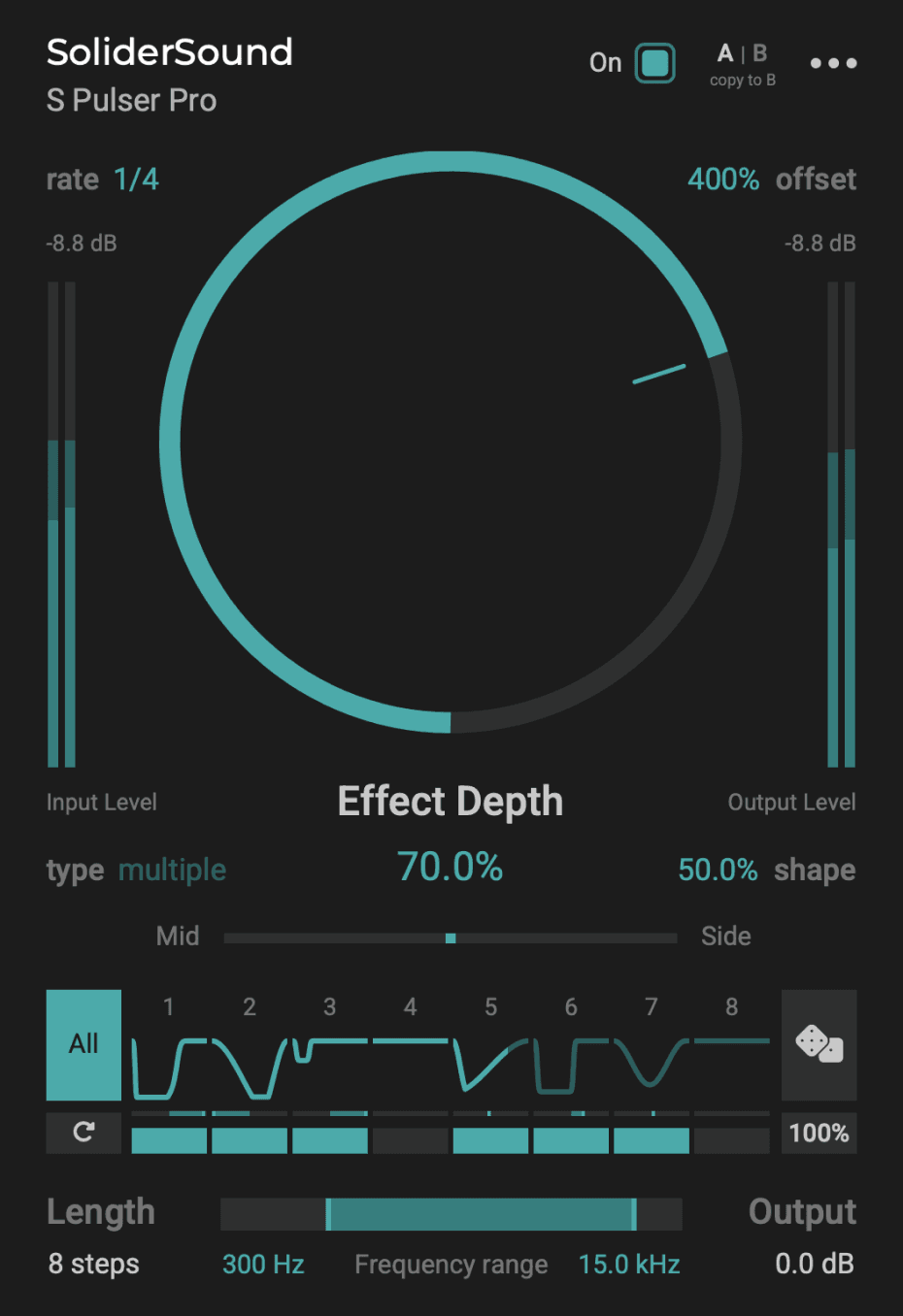SoliderSound
S Pulser Pro
The S Pulser Pro is a rhythm generator plug-in capable of creating unlimited rhythmic styles for any kind of melody. It utilizes multiple steps, envelope shapes, mid-side processing, frequency range control, and more to enhance your sound. S Pulser Pro helps level up your music and can become the driving force behind groundbreaking rhythmic innovation.
The Main Usage
Create rhythm and pulses for any kind of sound.
Enhance the ambiance of your reverb tracks with a distinctive and unique reverb pulse effect.
Create more unique FX sounds.
Design unique sound effects either for your music or film score.
Transform your chord progressions into an exciting and rhythmic masterpiece with ease.
Quickly apply side chain ducking effect to your sound with various styles.
Apply unique pulse effect to the mid or side frequencies of your stereo tracks separately.
Make complex musical patterns with ease.
Create unimaginable rhythmic styles
With just a single click, let S Pulser Pro inspire you with new and unexpected rhythmic styles for your sound. It can generate patterns for your sound, making your music more impactful and innovative.
S Pulser Pro allows you to control pulsing effect rates, create steps, apply mid-side processing to each step or all, utilize different envelope shapes with unique settings for each step, and much more. With the auto-generator feature, S Pulser Pro applies these effects dynamically to your tracks, uncovering rhythm styles you might have never imagined before.
Have a listen
Features
Effect Depth
This parameter controls the intensity level of the pulse effect applied by the plug-in, giving you control over the overall impact of the effect.
Length
Controls the number of steps in a sequence, ranging between 2 and 8 steps.
Envelopes
This feature lets you choose between four envelope shapes to your sequence steps.
4 Envelope Types
Choose an envelope type from 'Ducker', 'Sine', 'Square', or 'Saw' for each step.
Frequency range
The frequency range allows you to choose the range of frequencies (20Hz to 20kHz) that you want the plugin to affect.
Auto-Generator
By using this magical button, you can explore endless types of effects for creating unique soundscapes that you may have never imagined.
Step controls
You can choose the number of steps in your sequence. Each step can be edited individually.
Input/Output level
The meters on the left and right sides of the plugin's user interface visualize the input and output volume levels in dB.
Rates
Sets the duration of a single sequence step in whole notes.
Output gain
There is built-in volume output control in S Pulser Pro which allows you to control the amount of output amplitude.
30+ Presets
S Pulser Pro includes presets created by industry professionals, for specific instruments, and effect styles.
Undo/redo
Undo and Redo options are built inside the plugin so you no longer need to worry about losing setting values.
Built-in On/Off
The built-in on and off switch in the plugin is specially useful for automation process, for avoiding any clicks in the sound.
Offset
Allows to shift the start of the sequence forward of backward. Offset can be chosen between -400% and 400% of the step duration.
Mid/Side Processing
Balance the effect of the plug-in between the mid and side frequencies of your stereo tracks, either globally or for each individual step.
Scalable GUI
The GUI scale may range from 90% to 150%, making the plugin display nicely on any monitor screen sizes.
System Requirements
Operating Systems
Windows: Windows 7 - Windows 11
Mac: macOS Sierra (10.12) and up.
Intel, M1 & M2 chipPlugin Formats
VST, VST3, AU, and AAX
Windows supports both 32 and 64 bit.